Gone are the days when people used to wait daily for the morning newspaper. Technology is on its innovative spree and everything is getting digitalised, then why not your newspapers.
Till 1999, everyone used to learn about the latest news majorly through two medias, Newspaper and Television. As time passed by, Evolution in Digital World started, which made the access to the internet even cheaper and easier with the days passing by. With such a development happening around, almost all the News Providers started publishing their News Content Online; which user can read freely from their desktop, laptop or mobile.
Now, the only challenge with this was, to read the news, you have to be always connected to the internet, which is not possible at all times. To target such users, News Companies started developing Offline News Readers. Using such products user can download the news while they are connected to Internet, and can read in offline mode.
The Times of India’s answer to this is called the Times of India (TOI) newsreader.
Below are the exclusive features that the TOI News Reader has to offer:
1. Read the NEWS when you are not connected to the Internet
Out of all the features that this Newsreader provides, this is the one, I liked the most. The Times of India News Reader gives you the ease to take the news with you.
What this means is that you have to download the news into your local machine (in the software’s database) once in the morning and you are all set. You don’t need to be online. Simply read the stories you want, when you want.
2. Browse the news in interesting ways
This feature of TOI News Reader, caters to the reading styles of all people. Whether you like skimming headlines or diving right into the news, choose a reading style that you like. It allows you to change the theme of the reader and customize it to suit your reading habits.
3. Connect back only when you want to
Update the reader when you want to and get access to the latest news from your favourite section. It’s quick and it’s easy. You are surely going to love it.
Below is a picture of the reader with the key points highlighting some main needs that this application caters to:
- Preferences: In this section, you can find your connectivity status and also, has a link to setting like update frequency, City Preferences, Search mode etc.
- Latest News: This section gives the links to the latest news from various categories. Clicking on any of the thumbnails, takes you to that particular category where you can see all the news for the selected category.
- Select View: In this section, you can select the view you want the news to be shown; Tile view, Coverflow view or Tile3D view.
- Show Related Articles: When you reading some news article, this button gets highlighted and gives you the Related Articles.
- Read Aloud: This is a great feature which reads the news aloud for you. So, using this feature, you can just sit back and the application reads the news articles you are interested in.
In addition to this, TOI News Reader provides Scribble or Ink facility on News Article. Also, user can search News in offline mode, this search includes News stored local machine.
The TOI News Reader is based on Quibbler which is a product designed and developed by Indigo Architects. Quibbler is a desktop application which runs on user’s machine and provides a intuitive user interface.
As per the excerpt from Quibbler website,
The idea behind Quibbler is; make it possible for an end user, to read Latest News, even if they are not connected to the Internet. Whenever you are connected to Internet, just run Quibbler for five minutes, it automatically syncs up with News Server, and stores all the latest news on user’s machine for offline reading.
The TOI version of Quibbler avails Latest News and Media from TOI server, to it’s end users. Currently, it is being used by thousands of users on daily basis.
Try the application by clicking on the button below and do let us know your views about the Times of India News Reader.




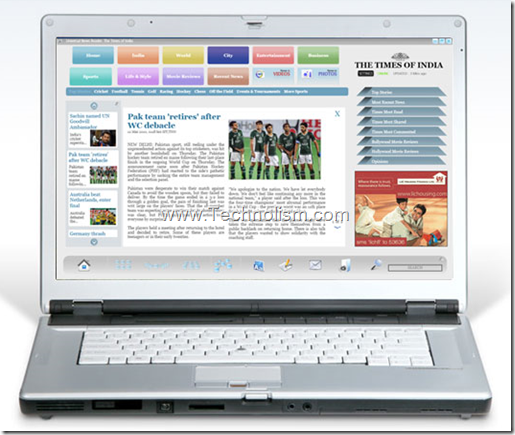
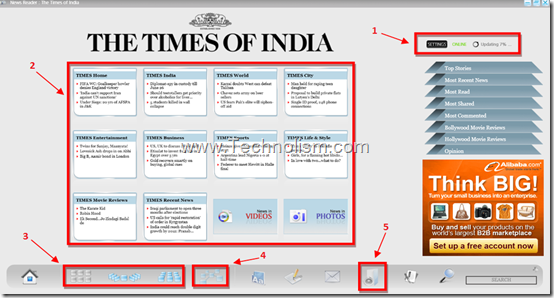
Hi, I have downloaded the Times of India News Reader,but it is outdated. It shows the news of 29th December, 2011. Why it is not updated ? What are you doing. Fix the problem immediately.
it is useful
it’s a very useful app i was looking for this kind of app and i found it…. try it..
Great that this post helped you, Dhananjay! 🙂